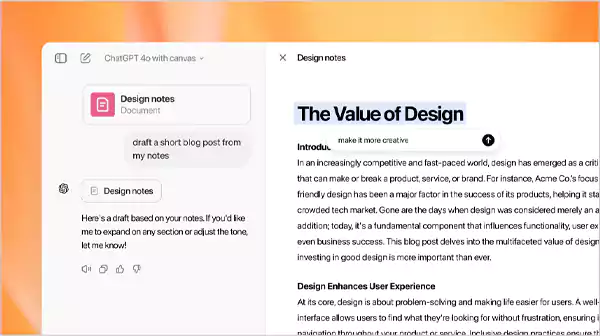
On Thursday, the AI startup introduced its new ChatGPT workspace called Canvas for writing and coding projects through its official blog.
OpenAI revealed that it is beta testing the workspace, and it was built with GPT-4o and can be selected in the model picker in the early beta version.
It is currently available for ChatGPT Plus and Team users. Enterprise and Edu users will be able to use it next week. When it’s out of beta, the company plans to make it available to all ChatGPT Free users.
Canvas is a virtual interface that can be used for writing and coding projects, allowing users to consult with ChatGPT for certain projects or a portion. Canvas opens in a new window other than the main chat where users can write codes. You can also highlight certain parts that you want the model to focus on.
Like a ‘copy editor or code reviewer’, it will give you inline feedback and suggestions to accomplish the project. Users can entirely be in charge of their projects.
There is a separate menu for shortcuts that can be used to ask ChatGPT to adjust writing length, debug your code, and quickly perform other useful actions.
You can include “use canvas” in your prompt to open it, or either way Canvas will open automatically when ChatGPT detects a scenario in which it could be helpful.
It also has some writing shortcuts that include:
Whereas the code shortcuts include:
For now, Canvas is still in early beta, and the company is still making improvements, which means we can expect more from the end product. So, stay tuned when the Canvas launches.
