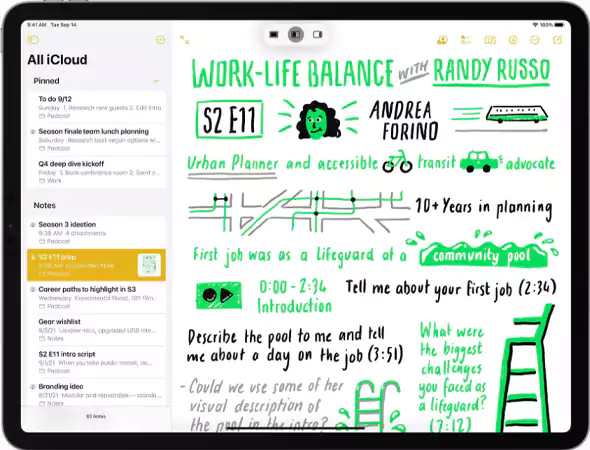
According to a recent report from LifeWire, iPhone users can access the new features of iOS 18 in Apple Notes without upgrading to the newest version.
Due to a recent update in iOS 18, Apple’s built-in notetaking app, Notes, now offers new features like audio recordings with live transcriptions, new formatting features, and more, though the Apple Intelligence features, like the writing and summarizing tools, might still be unavailable.
Here are those new features that the recent reports found:
Now, users can highlight text. Just type out the text you wish to highlight, then select the text and select the color you want to highlight the selected text with.
However, the thing to note is that it also changes the color of the text along with the background.
Users can also create collapsible sections in the Notes app. For that, format a line of text to ‘Heading.’ Now, any text you write below the heading will become a part of a section.
This will continue until you create the next heading. There will be a carat on the left side of the heading, which will allow you to close or open a section.
The third and most interesting feature is the recording option. Now, users can record the text they want to write, and the app will automatically transcribe the audio into a note.
You can even choose the audio from phone calls and have it transcribed using the Notes app. This can be such a time saver in urgent situations.
So, if you don’t want to upgrade your iPhone because of the less appealing features of the latest version, you are free to do so, as the previous iterations are already getting the most coveted features.
