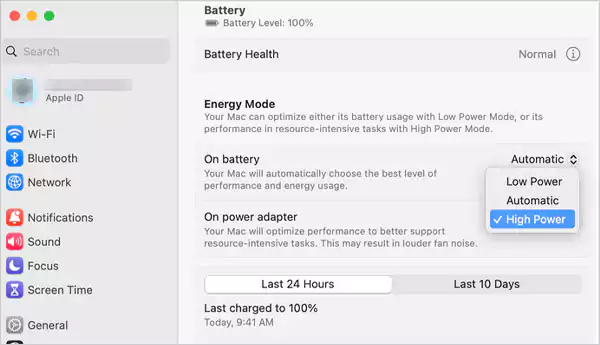
Yesterday, Ars Technica’s Andrew Cunningham dropped the first reviews on Apple’s new M4 Mac lineup: including the Mac mini, iMac, and MacBook Pro.
In their review, they made an interesting discovery: Apple has expanded the “High Power Mode” in macOS to the M4 Pro configurations of the M4 Mac lineup. The High Power Mode is now available on the 14-inch MacBook Pro, 16-inch MacBook Pro, and Mac mini models with the M4 Pro chip.
This feature was previously limited to only the Macs with Apple’s highest-end “Max” chip, and it is the first time it is becoming available on Macs with a ‘Pro’ chip.
Apple says this feature allows the Mac’s fans to run at higher speeds and the additional cooling system allows the system to deliver higher performance for graphic-intensive workloads, such as 8K video color grading. The company mentioned that the feature is for “sustained” workloads.
To learn how the High Power Mode is meant to work, users can access the support document provided by Apple.
Cunningham in his Mac review said that the performance difference with the High Power feature enabled is almost “negligible.” However, the fan noise is “considerably increased.”
However, he acknowledged that his tests were lacking and the feature could be more beneficial “over many hours of activity.”
To learn more about the Cunningham review on the High Power mode feature, read the full post on Ars Technica.
To enable the High Power mode in the recent macOS versions, head to the System Settings app, then navigate under “Battery” or “Energy“. Next, click on the dropdown menus next to “On battery” or “On power adapter” and select the “High Power” option.
