Undoubtedly, Ocean Streamz is an all-in-one streaming platform that offers a wide range of content, including movies, TV shows, etc., for high-definition viewing free of charge. You can use this platform to watch newly released movies on all major streaming sites for free.
However, its major drawback is that it’s not available on any official app store. Fortunately, the app had some changes and improvements, which makes it easy to sideload the APK on major streaming devices.
Here, we will show you a detailed guide on how to use Ocean Streamz app and install it on your device, along with discussing its legality status. So, let’s get started!
Legal Disclaimer:
The information provided in this article is for mere informational purposes. We do not own, host, operate, resell, or distribute any streaming apps, add-ons, websites, IPTV, or services mentioned here. This page might contain unverified apps or services; thus, the users must use them at their own risk and will be held responsible in case of legal consequences.
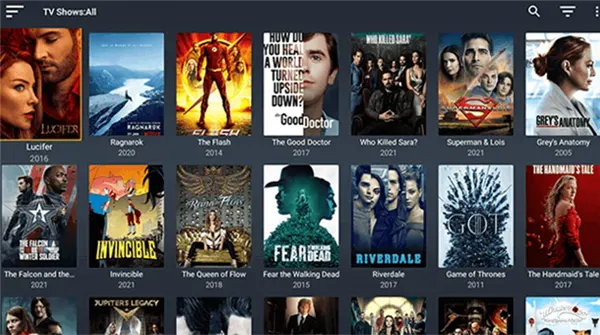
Ocean Streamz is an online streaming app that offers a vast range of on-demand content, be it your favorite movies, TV shows, etc. Here, you can enjoy high-quality videos and provides high-quality links from servers all across the globe.
The platform allows you to download movies on the side while streaming content and share the server links on other apps or social media platforms.
Let’s take a brief look at the features of the app:
As I’ve mentioned earlier, Ocean Streamz is unavailable in the app store, so the users must sideload the app to access it.
Here, we are using Firestick as an example, though these steps will work similarly for any devices, including Android/Google Boxes, Android TV, Google TV, etc. So, let’s take a look!
First, you need to install the Downloader APK on your device. For that, simply follow the steps listed below.

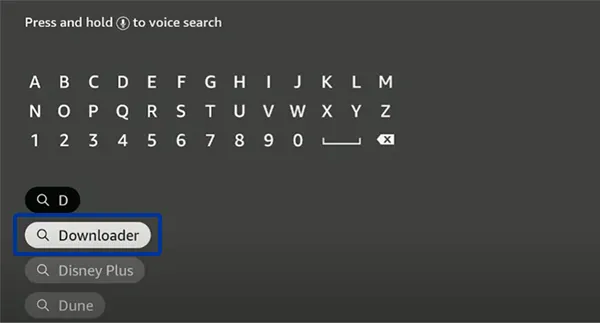
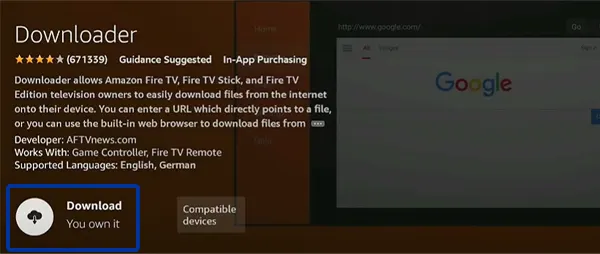
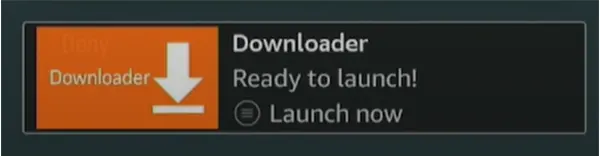
Next, we need to tweak some settings in the Firestick to allow the device to install the APK. For that:
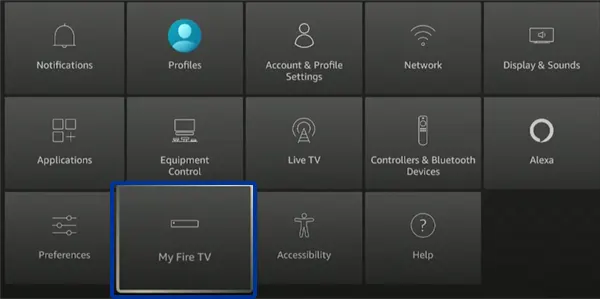
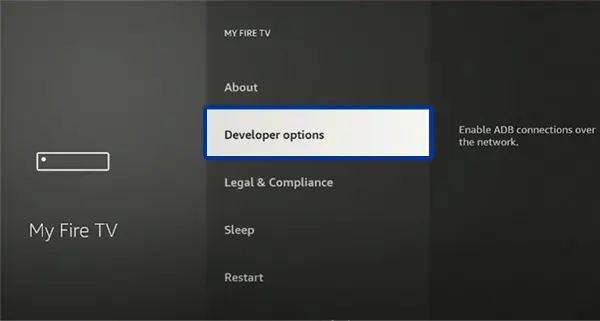

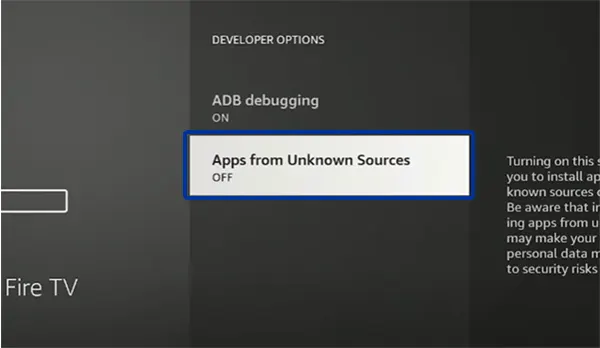
Once you have set up the Fire Stick, you can install Ocean Streamz. Here’s how to do it:

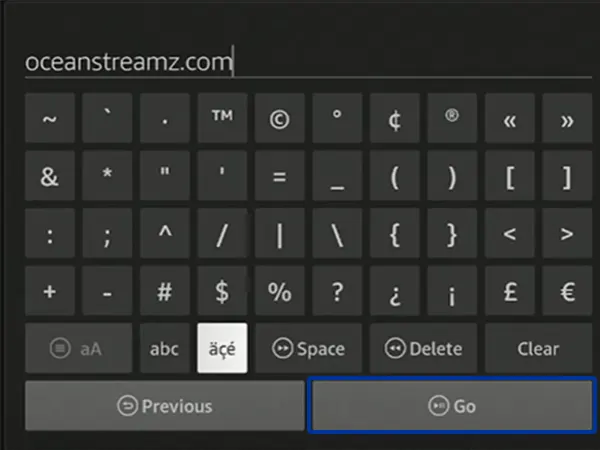
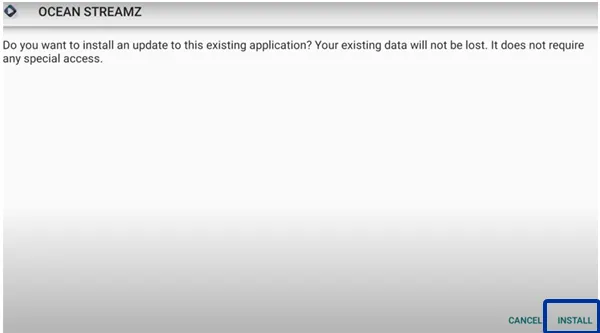
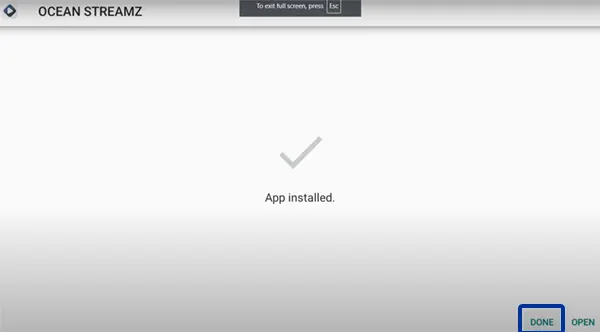
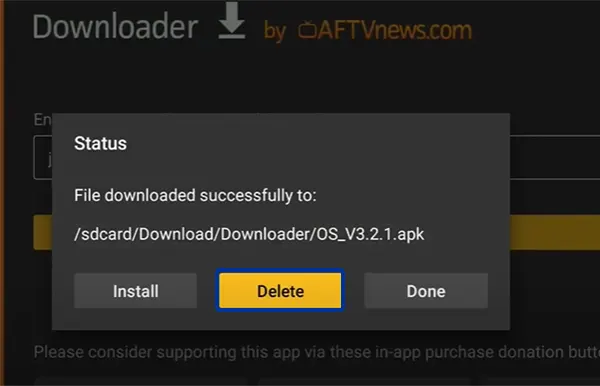
How to fix Ocean Streamz crashing on Android TV?
If you encounter issues on Android TV while using the app, go to developer settings and enable Show Background ANRs. Then, click Wait, and you are done.
We are not sure whether unverified applications like Ocean Streamz hold proper licensing to offer streaming content. It may offer copyrighted content on the site, and downloading such content might lead to legal consequences like imprisonment or fines.
As Ocean Streamz is an unverified app, it’s likely not safe. Thus, before you download the app to your device, you should scan the app using a free online virus detector like Wildfire Malware Analysis, Metadefender, VirusTotal, etc.
These services help you analyze suspicious files, URLs, domains, and IP addresses and look for threats.
Although Ocean Streamz is widely popular for its extensive library and free content, its legality status might be concerning. Thus, I recommend that users consider legal and paid streaming services to ensure their safety.
If you still want to use the app, make sure to stream in the legal domain to avoid unnecessary troubles.
To install Ocean Streamz, download the APK Downloader app on your streaming device, change the settings to install unknown apps, and then install the Ocean Streamz app through the Downloader app.
To link Real-Debrid to Ocean Streamz, head to your OceanStreamz settings >> Real-Debris: Login, then note the code. Go to real-debrid.com/device, log in to your account, enter the code, and click Continue.
Yes, you can use an external video player with OceanStreamz. For that, click on the three dots in the top-right corner, tap on Player Settings, and choose your desired player.
Ocean Streamz app doesn’t hold proper licensing to offer streaming content and offers copyrighted content. Thus, consuming this content might result in legal consequences.
