Are you ready to end your Hulu subscription and hopping over the internet searching for the query, “How do I cancel Hulu subscription?”
Look no further!
We understand how tricky it can be when it comes to canceling Hulu subscriptions; for that reason, we have covered and highlighted all the steps that you require to delete the services across various devices and third-party billing applications.
So, without further ado, give this write-up a read to learn how to cancel Hulu!
One of the easiest ways to disable your Hulu membership is via their website or desktop application. To do this on your account,
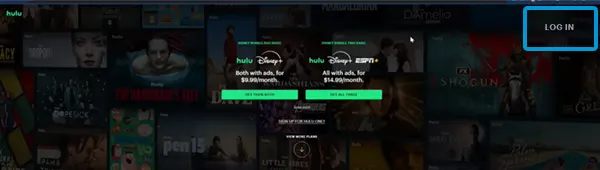
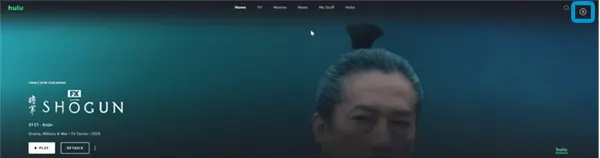
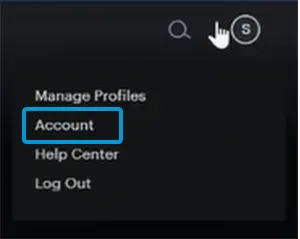
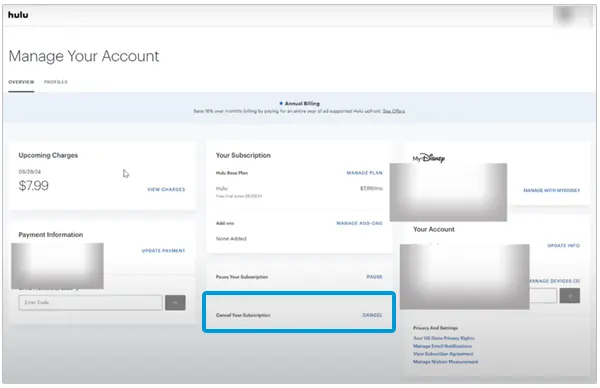
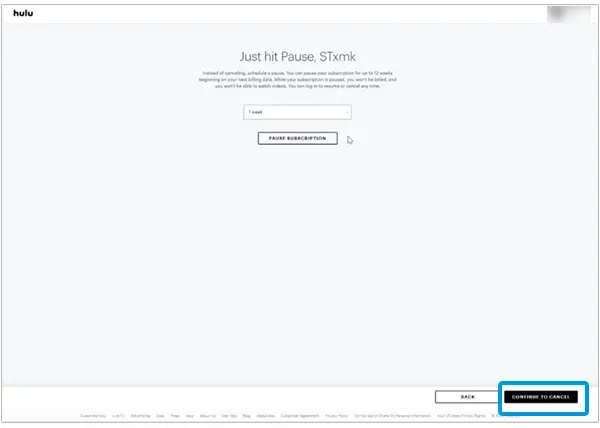
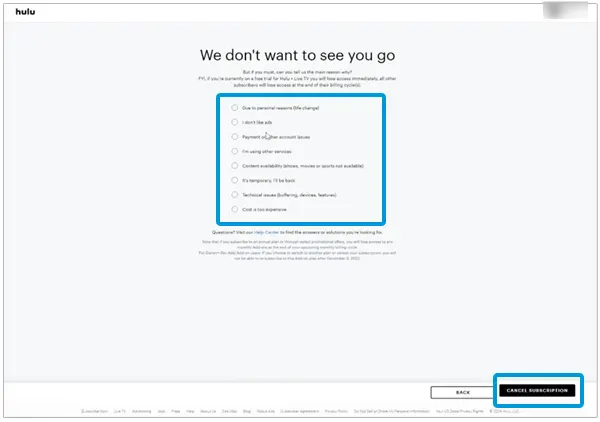

Following these steps will enable you to terminate your services.
The mobile version of Hulu is very efficient. Unlike other streaming platforms, it even allows users to switch between various details in the application itself. This feature makes the user happy yet content with the services; however, if you are looking to terminate your Hulu subscription on the mobile, keep reading!
Here is how you can cancel your Hulu subscription on an iOS device:
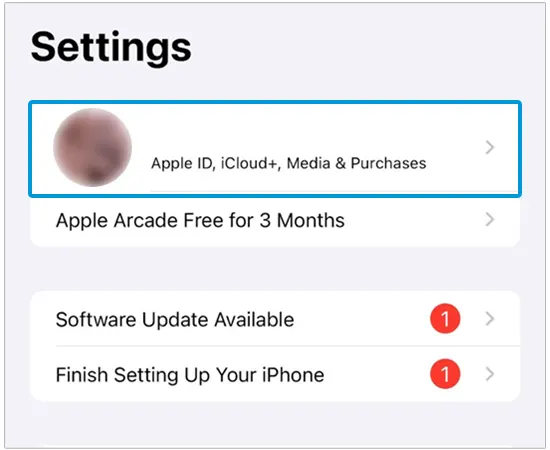
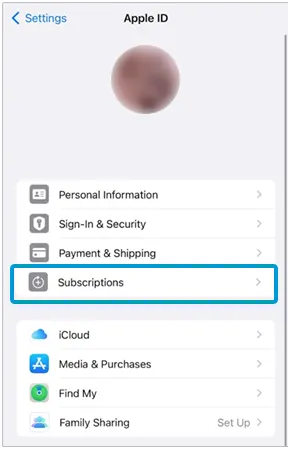
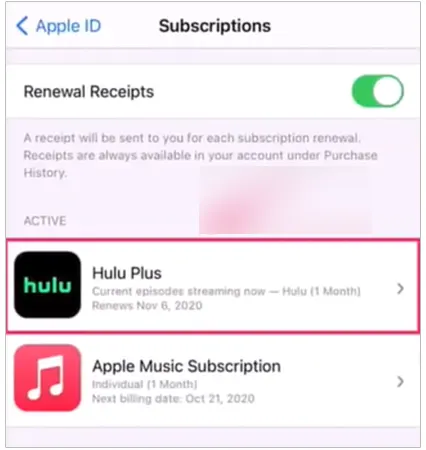
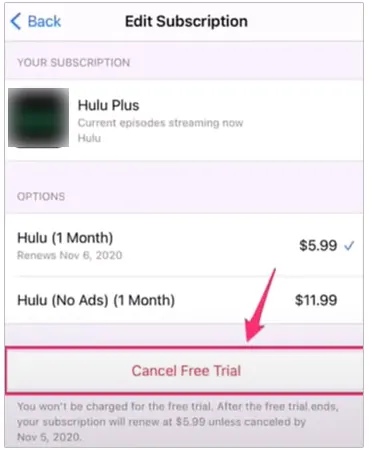
To disable your Hulu membership on an Android device,
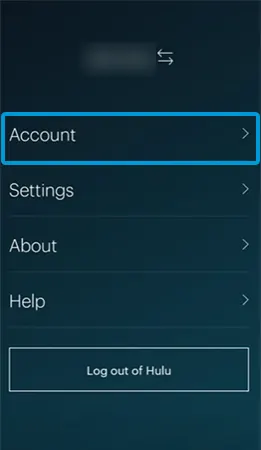
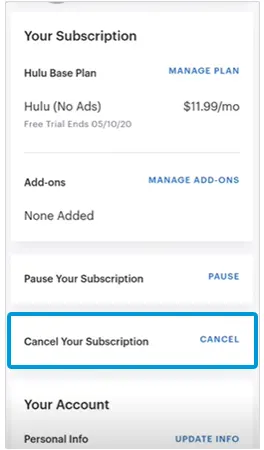
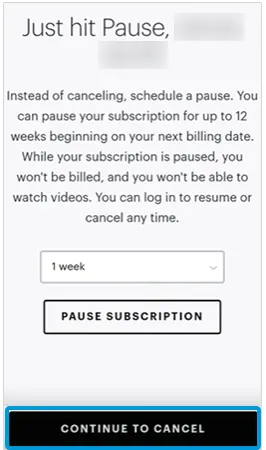
Did you get the subscription using a third-party application and are now wondering how do you cancel Hulu? Scroll ahead to see how you can do it!
Various third-party billing applications allow users to buy a Hulu subscription, in a bundle or separately. If you have bought yours off such a place, the steps to unsubscribe switch as well. So, let’s take a look at how you can effortlessly end your membership.
Here is how you can unsubscribe to Hulu on Apple:
Using the further steps mentioned, you can disable your Hulu services from Disney.
Remember❗Upon doing this, you are canceling every platform offered in the bundle, including Disney.
To terminate your membership with Amazon,
By following the below-mentioned steps, you can easily delete your membership through Google.
If you have bought a subscription through Comcast Xfinity and now want to cancel the same, simply
By doing this, you can use the Hulu account until the end of your billing cycle.
Upon buying the Hulu membership through the Roku device, you’ll have to cancel it through the streaming platform’s official website.
To terminate your membership with Spotify, you’ll have to do it via the Spotify account page available on their application or website.
By following the below-mentioned process, you can easily delete your membership through Max,
If you have subscribed to Hulu through Verizon and are now looking for a way to unsubscribe from the membership, you have to head over to the Add-ons and Apps section on the app. Then, navigate to the Hulu subscription and hit Cancel.
Using the further steps mentioned, you can disable your Hulu services from T-Mobile.
Now you know how do you cancel Hulu subscription effortlessly if you have purchased it from one of these ten third-party billing platforms.
Tip to Remember📝🛠️If you have gotten a free membership to Hulu and are now thinking about canceling it, all you have to do is terminate the services before they get billed to your account. For this, remember the exact date, and use the steps mentioned above to remove it from your account.
There are chances that while you are trying to terminate your services, an error, or inconvenience might make it difficult to cancel your membership. For those situations, here are a few tips and tricks that you can use in case you aren’t able to cancel the subscription:
Moreover, at times there can be internal application issues that will lead to you getting Hulu Error Code Rununk13.
Sometimes people get bored with the same routine of watching shows on Hulu, or you have tough luck that every time you cancel the services, some amazing show comes on the platform. In such cases, there are two options that you have:
1. Pausing your membership
2. Switching the existing plan
Keep reading to learn how you can do it!
Here is how you can pause the Hulu subscription:
In this section, we have explained how you can change the existing plan.
Canceling Hulu is a bit tricky, especially since it can be done across multiple devices and third-party billing apps. However, when you make use of the effective steps we have provided to cancel Hulu membership, you can easily terminate your subscription.
Moreover, remember to be mindful that you can also choose one of the alternatives, like changing the existing plan, or pausing the membership, rather than getting rid of the subscription altogether.
To cancel the existing subscriptions, go to Profile Icon >> Account >> Cancel Your Subscription >> Cancel >> Continue to Cancel >> Pick one of the reasons >> Continue to Subscription
If you wish to delete the account, go to App/Website >> Profile Icon >> Account >> Manage Your Account >> Privacy and Settings >> California Privacy Rights/US State Privacy Rights >> Right to Delete >> Start Deletion.
Yes, it’s really easy to cancel a Hulu membership, as one can do it effortlessly from any device or mode.
